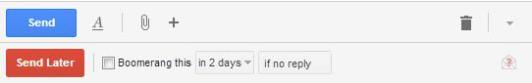I love these two services so much, I’ve not only paid for them, I have even added them to my email signature.
Why? Since this post is about time-saving productivity tools, I’ll be brief.
Evercontact (http://bit.ly/LDNVL5)
I used to spend a lot of time copying and pasting names, phone numbers, emails, addresses, etc. out of emails I’d received into my Address book. Evercontact (formerly WriteThat.Name) changed all that. It automatically scans incoming email, identifies signature blocks, and imports the data, creating new contacts and updating existing contacts. There’s a fully automatic mode where this happens entirely behind the scenes and a manual mode where they periodically alert you about new contact information that you can opt to save or ignore. There’s even a feature where they will retroactively scan your past year of email to extract the contact data there. It doesn’t get any easier than that.
Special shout out to Brad Patterson, the face of evercontact. Hit reply to any email you get from evercontact and he actually responds, often within hours.
(Yes, I am aware of CardMunch but that app is inexplicably still not available for Android. Plus, I get fewer and fewer business cards these days. I still get some, though, so I’m looking into CamCard for that. Stay tuned!)
I had heard about this service long ago but hadn’t got around to trying it until recently and I’m kicking myself for all the time I could have saved. I send a lot email where it’s on me to make sure there is follow up (e.g., intro requests email, bizdev proposal, etc.). I used to send the email and then manually add a reminder to my calendar. Boomerang plugs into my Gmail account and adds a 2nd row of options to the Send Email screen:
I simply check the box, decide how long I want to wait, and hit Send. If there’s no reply in that time period, Boomerang automatically sends the email back into my Inbox. So much less effort and my calendar is so much less cluttered.
I don’t use the Send Later feature that often but it is sometimes useful when I’m working over a weekend but don’t want my email to get lost in the Monday morning email flood. You can (and I used to) simply save an email to Drafts and manually send it later but this is one less thing to remember.
While Boomerang’s Gmail plug-in works wonderfully, my one disappointment is their app. The Boomerang features are not (cannot be?) added to the Gmail app so if you want to use these features while on the go, you need to install the Boomerang app. I like the swipe-left-for-additional-options interface (right swiping an email will archive it, just as on the Gmail app) but the Boomerang app appears to show me all my emails, not just the ones in my Inbox or Priority Inbox. Also, Boomerang doesn’t update as quickly as the Gmail app and occasionally fails to connect at all. If they could replicate my Priority Inbox view in their app and fixed the updating issues, I’d probably make the Boomerang app my primary way of checking Gmail on my phone.
If you try these service, let me know what you think. And of course, if you have other great productivity hacks that you think I should know about, I’m all ears.
![]()